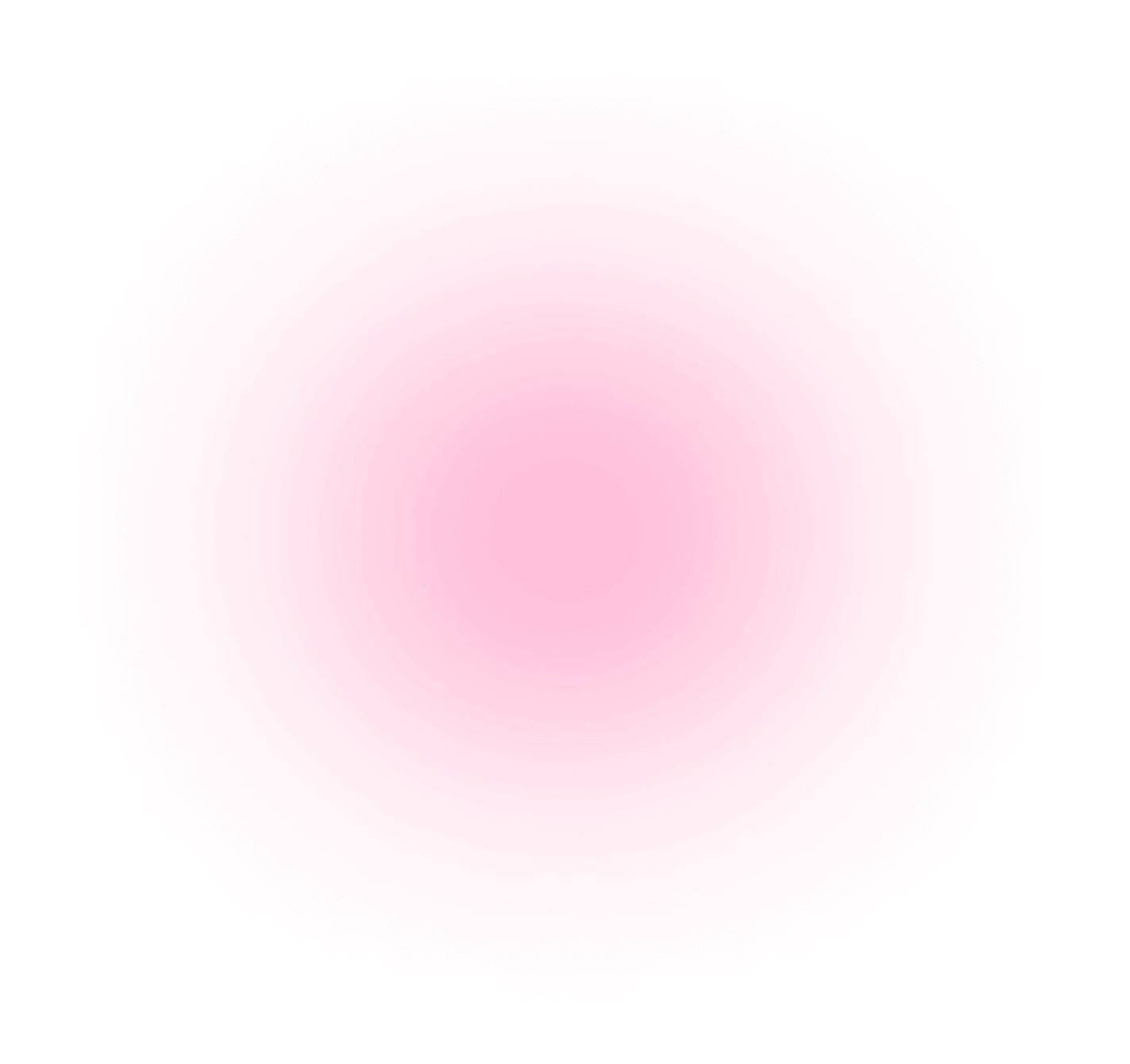Save Time and Reduce Administrative Burden With Copy Shifts
Manually re-creating the same shift for two or multiple staff is both time-consuming and prone to errors. With RotaWiz, the copy shift feature makes assigning shifts simpler and faster. Admins can duplicate existing shifts for two or more support workers instantly, without filling in all the details again. This saves time, reduces administrative workload, and keeps rosters accurate.

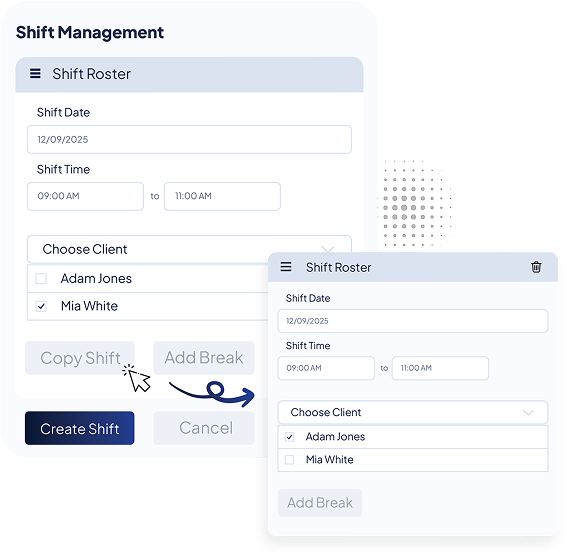
Quick Shift Duplication
Copy shifts in just a few clicks without re-entering the same details. From shift details to participant information, everything carries over correctly, making rostering faster and more accurate.
Fast Setup
Duplicate full shifts instantly without any repetitive manual input.
Accurate Transfer
Staff, timings, and participant details copy perfectly every single time.
Reduced Errors
Eliminate mistakes that often occur with repetitive entry.
Flexible Adjustments
The copy shift feature allows admins to assign the same shift to multiple staff members while keeping control over customisation.
Assign Multiple Staff
Copy the same shift instantly to two or more support workers.
Editable Details
Adjust shift details such as pricebook, carer, line items, and others as needed.
Time-Saving Efficiency
Eliminate repetitive data entry, shift creation timing to save admin time.


Clear Oversight for Managers
Every copied shift is visible alongside regular rosters, giving managers full clarity and control.
Unified View
See all copied shifts together in one scheduling view.
Transparent Tracking
Identify where and when copied shifts have been added.
Improved Planning
Spot rostering gaps early and keep schedules running smoothly.
Better Productivity
Copy shift feature directly improves team efficiency and care outcomes, by saving time and reducing repetitive steps, managers can focus on delivering quality participant support.
Save Valuable Time
Reduce hours of repetitive rostering with just a few clicks.
Boost Productivity
Free up managers from repetitive admin work completely.
Deliver Reliable Care
Participants never miss care due to scheduling delays or errors.
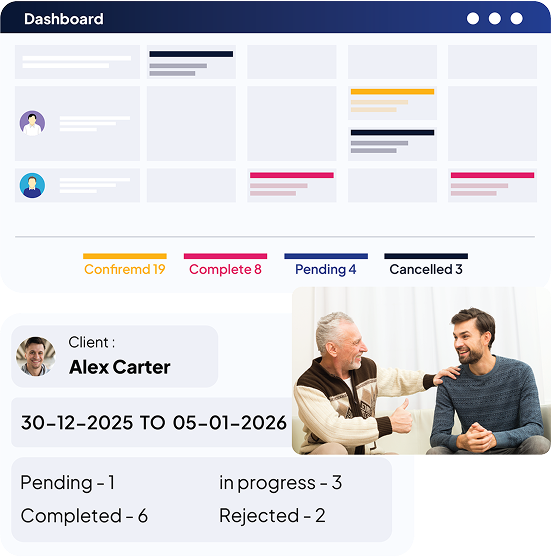
Go Extra Mile With Our Advanced Features
Case Notes
Employee Availability Tracking
Pricebook Management
FAQs
What is the copy shift feature in RotaWiz?
The copy shift feature in RotaWiz allows admins to duplicate an existing shift instantly for two or more support workers. Instead of re-entering all details manually, you can copy staff, timings, and participant information in just a few clicks. This makes NDIS copy shifts faster, accurate, and error-free.
How does the copy shift feature save time for NDIS providers?
With RotaWiz, admins no longer need to recreate the same shifts again and again. By using the copy shift option, managers can quickly assign duplicate shifts, reduce repetitive admin work, and keep rosters accurate. This helps NDIS providers save hours every week and focus more on participant care.
Can I assign one copied shift to multiple support workers?
Yes, the copy shift tool is designed for flexibility. You can duplicate the same shift and assign it to two or more support workers instantly. Admins can also edit details such as pricebook, carers, and line items after copying, making it perfect for managing NDIS copy shifts with full control.
How does the copy shift feature improve roster accuracy?
Manually entering shifts often leads to mistakes. With RotaWiz, every copied shift carries over staff, timings, and participant details correctly. This ensures accurate rosters, prevents scheduling errors, and guarantees participants never miss care due to rostering delays.
Why should NDIS providers use RotaWiz for managing copy shifts?
RotaWiz offers more than just quick duplication. Along with NDIS copy shifts, the platform includes case notes, staff availability tracking, and pricebook management. This all-in-one approach reduces administrative burden, boosts team productivity, and helps NDIS providers deliver reliable and high-quality care.
Want to Deliver a
Higher Standard of Care and Manage Your Team Effortlessly?
We Got You Covered For All Your Questions!
Visit our dedicated page to get your queries and questions addressed with detailed information.