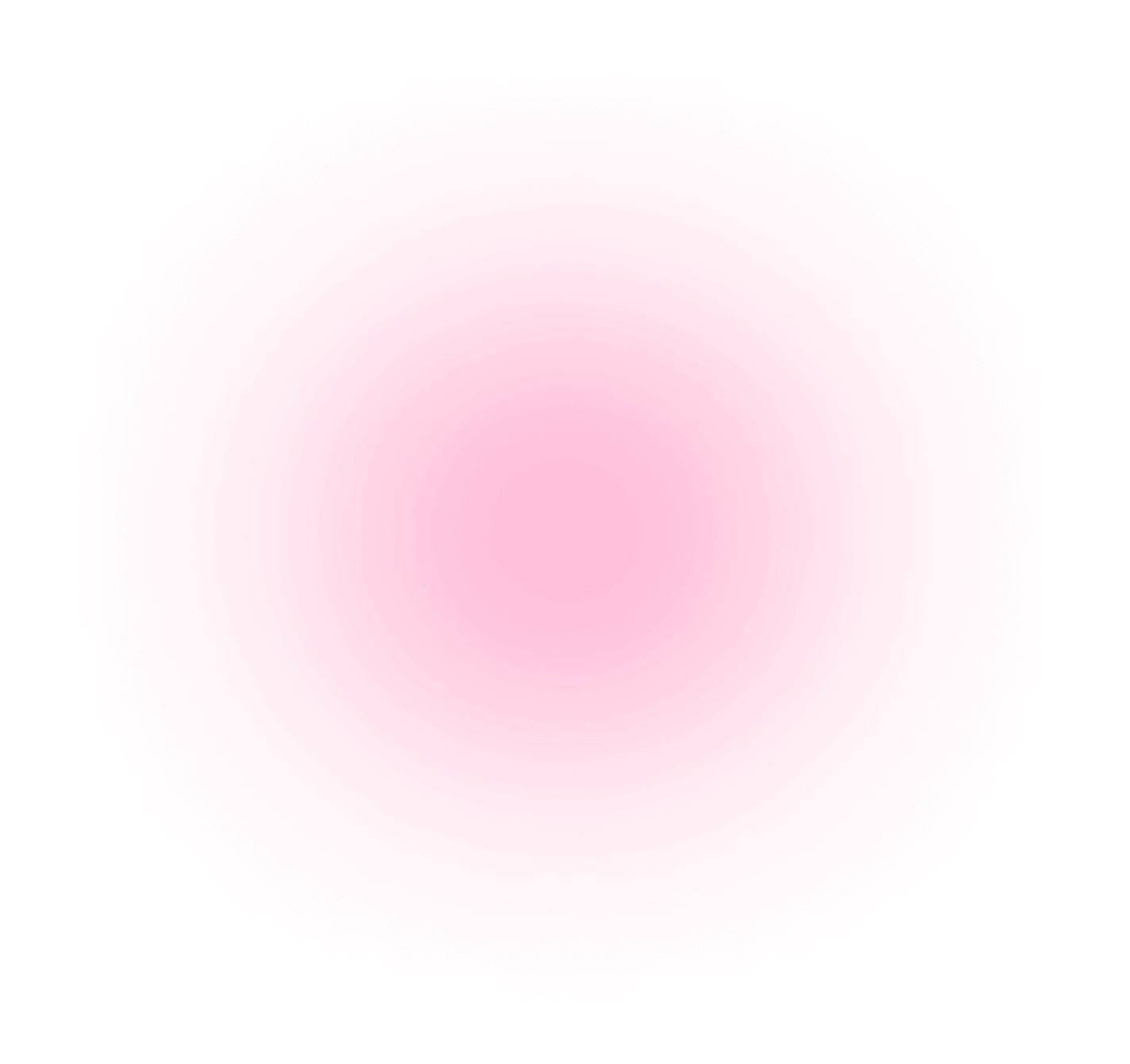Effortless Case Notes Management with RotaWiz
Documenting client interactions and support has never been simpler. With RotaWiz, you get a streamlined case notes feature built right into your NDIS rostering software. From recording daily progress to feedback, our NDIS case notes system helps providers deliver transparent, high-quality care while giving admins full control over records.

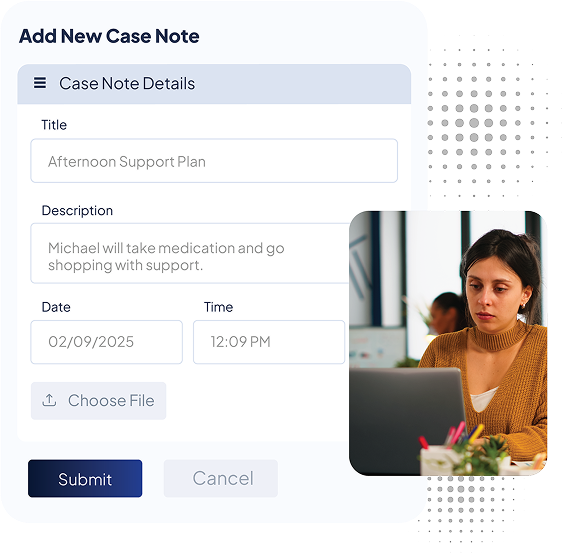
Easy Case Note Recording
Admins can capture and store information instantly across desktop and mobile. Our case notes feature ensures that every detail is logged, accurate, and accessible whenever needed.
Quick Entry
Admins can enter updates with just a few clicks. No complicated forms.
Multiple Accessibility
Case notes can be added or reviewed seamlessly from both smartphones and the web portal.
Real-Time Updates
Once saved, updates are visible instantly, keeping records current and error-free.
Shift-Linked Case Notes
Every case note can be connected to a specific shift, creating a clear record of activities and support provided. This helps admins track exactly what happened during each service.
Easy Shift Association
Case notes are directly linked to the shift they belong to.
Permanent Records
Admins can access old case notes related to any past shift whenever needed.
Better Transparency
Maintains a clear history of client interactions, available only to authorised admin staff.
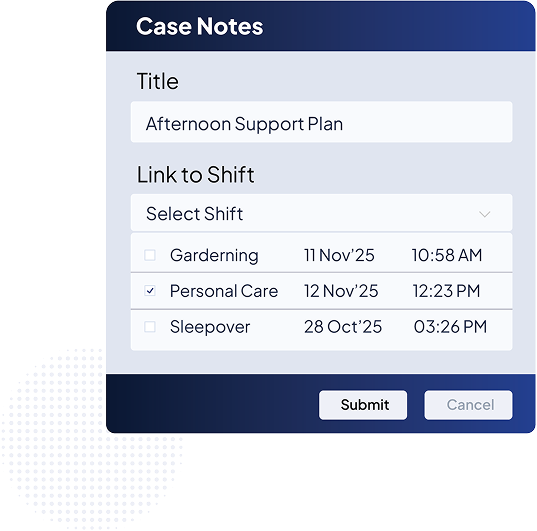
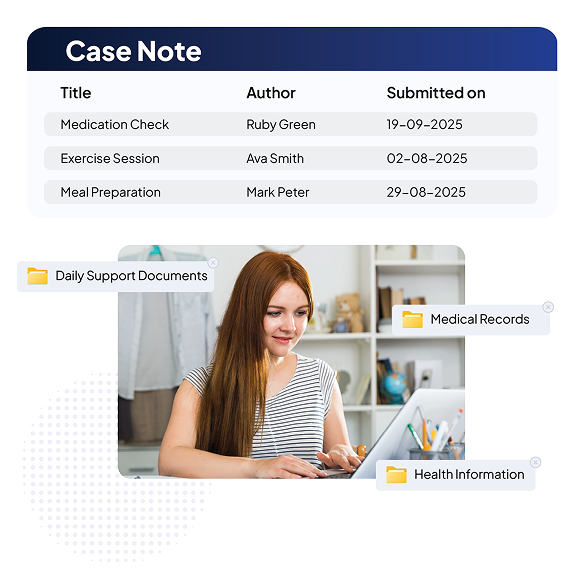
NDIS-Compliant Documentation
Keep your records audit-ready with built-in NDIS case notes compliance. Every note is securely stored and easily retrievable.
Accurate Records
Capture vital details about each client’s progress and care.
Time & Contact Tracking
Log exact service duration and type of interaction, ensuring precision and compliance.
Secure Storage
All case notes are safely archived for future reference or compliance checks.
Detailed Case Note Fields
Our case notes system comes with flexible fields to capture more meaningful details about each client interaction.
Duration Tracking
Add the duration of the event or incident in the notes related to that specific shift.
Type of Contact
Choose from multiple contact types, home visit, phone call, plan review, email, face-to-face meeting, and more.
Comprehensive Details
Capture not just what happened, but how and when it happened.

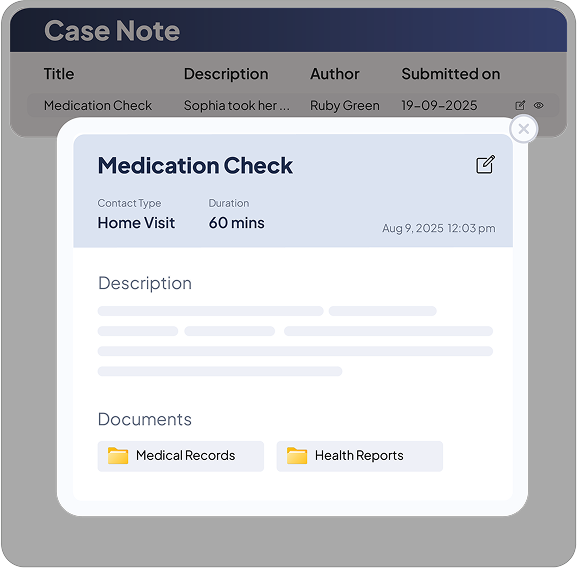
Transparent Reporting
Gain clear visibility into all case notes for better decision-making and service delivery.
Detailed Histories
Access complete case note logs whenever required.
Compliance Reports
Generate summaries for audits or reviews in seconds.
Participant Insights
Understand patterns and progress with transparent reporting.
Centralised Dashboard for Admins
All NDIS case notes can be viewed and managed in one place by company admins. Our dashboard simplifies oversight and supports faster decision-making.
Quick Overview
Admins can review and finalise notes quickly.
Staff Accountability
Track notes entered for the particular, ensuring transparency & care quality.
Comprehensive Profiles
Every participant’s history is available in one centralised profile.
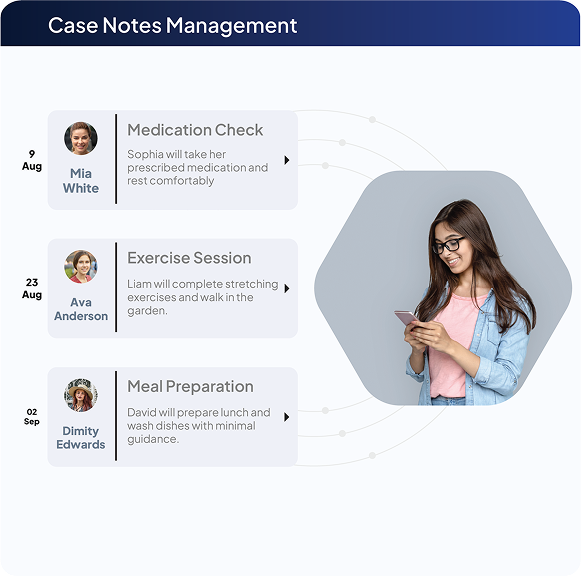
Go Extra Mile With Our Advanced Features

Calendar Management
Incident Management
Scheduling Software
FAQs
How do you write case notes for NDIS?
To write NDIS case notes, keep your records clear, factual, and simple. Focus on what support was provided, how the participant responded, and any important changes. Avoid opinions—stick to observations. A good note should explain what happened in a way that another support worker can easily understand.
Do support workers need to keep case notes?
Yes, support workers are required to keep case notes under the NDIS. These records show the type of support delivered, help track progress, and make sure services meet NDIS standards. Case notes also protect both participants and providers by giving a reliable record of care.
What are NDIS case notes, and why are they important?
NDIS case notes are written records of the support a worker provides during a shift. They are important because they:
Show the participant’s progress over time
Provide evidence for NDIS audits and reviews
Help maintain clear communication between workers and coordinators
Ensure compliance with NDIS requirements
How often should support workers write case notes for NDIS participants?
Support workers should write NDIS case notes after every shift or service delivered. Writing them regularly ensures details are fresh, accurate, and up to NDIS standards. Consistent records also make progress reporting easier.
What should be included in a well-written NDIS case note?
A good NDIS case note should include:
Date, time, and type of support provided
Activities completed during the shift
The participant’s response or progress
Any changes, incidents, or concerns observed
Your name or worker ID for accountability
How can I add or update case notes in RotaWiz?
With RotaWiz, adding or updating NDIS case notes is simple. Just log in, open the participant’s shift or profile, and select “Add Case Note.” You can write your notes, save them securely, and update them anytime if needed. RotaWiz makes sure all your case notes stay organised and compliant.
Want to Deliver a
Higher Standard of Care and Manage Your Team Effortlessly?
We Got You Covered For All Your Questions!
Visit our dedicated page to get your queries and questions addressed with detailed information.