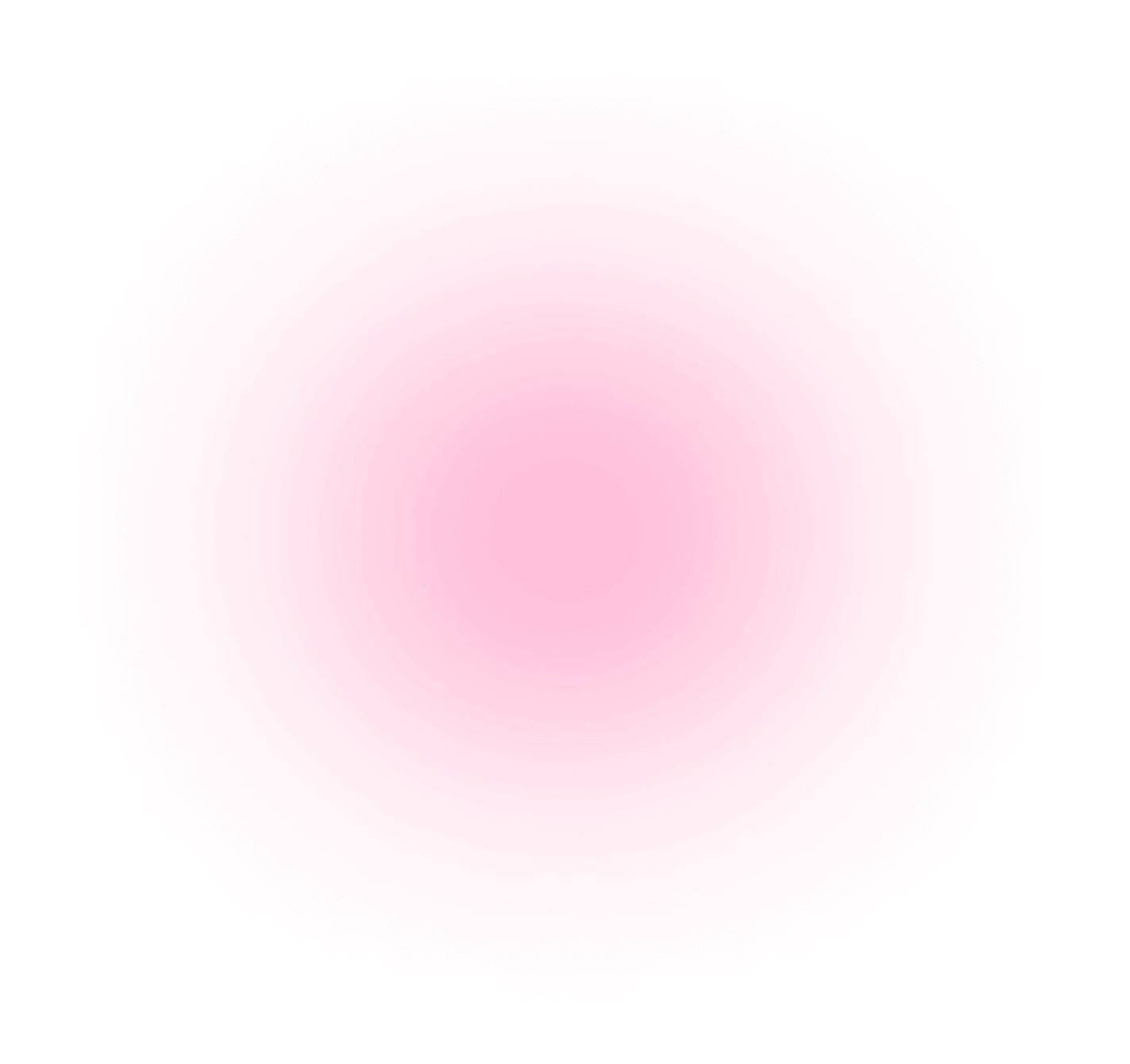Record Detailed NDIS Shift Notes With RotaWiz
Create, store, and manage shift notes and progress notes with ease and a quick process. Record shift notes, update progress notes, and generate progress reports along with NDIS documents from anywhere and anytime. Whether it’s tracking shifts, participant progress, or carer productivity, RotaWiz keeps every detail in one secure, easy-to-use system.

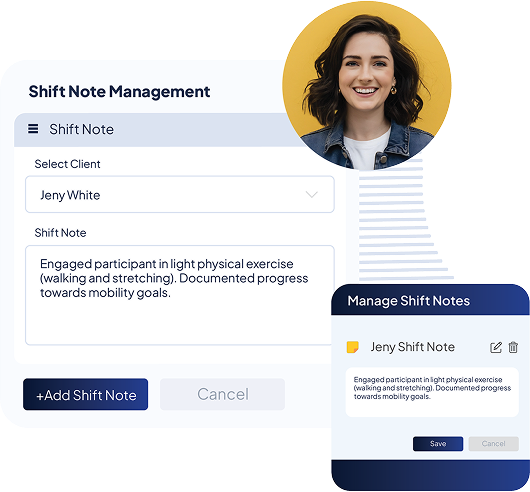
Smarter Shift Notes & Progress Notes Recording
Go beyond basic reporting. RotaWiz lets you create, store & manage shift notes, NDIS progress notes & progress report NDIS files with speed & accuracy.
Easy Shift Notes Entry
Quickly log shift notes from your desktop or mobile app, ensuring all activities & key updates are documented instantly.
Speech-to-Text Notes
Record shift notes instantly using our mobile app, with a built-in speech-to-text option for faster documentation.
Multi-Format Doc Uploads
Attach multiple files to your NDIS shift notes in various formats—photos, PDFs, or Word docs.
Centralised Access & Easy Retrieval of NDIS Notes
RotaWiz stores all shift notes, NDIS progress notes, and reports in one organised platform. Easy to find and manage for admins and carers
Search & Filter Notes
Use powerful filters to locate specific NDIS shift notes or progress notes without wasting time.
Organised by Client & Shift
Each note is automatically linked to its respective client profile and shift record for easy access.
Remote Accessibility
Access shift notes and NDIS progress notes from anywhere via desktop or mobile for real-time tracking.
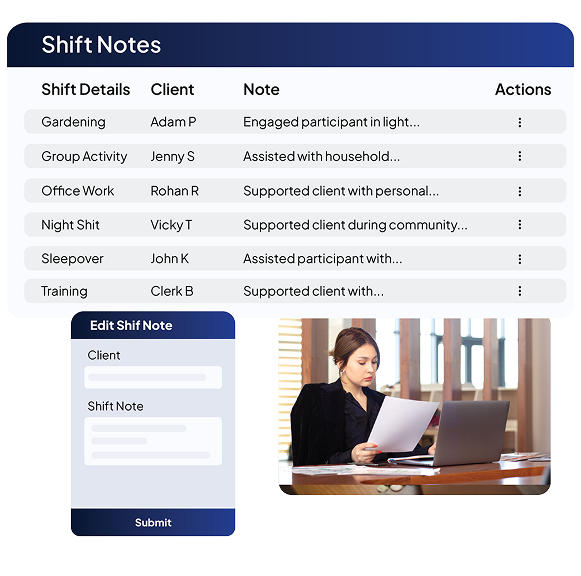
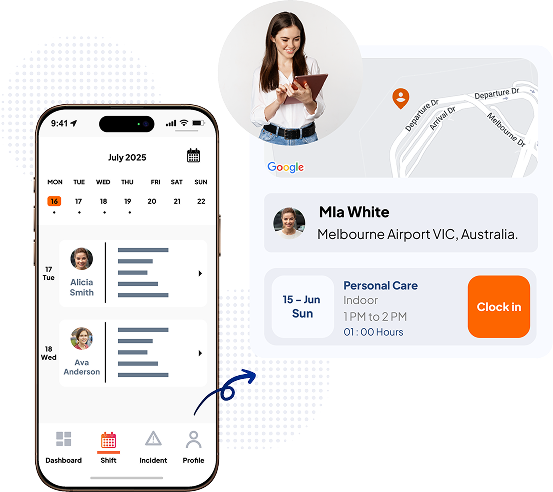
Mobile Apps for Admins & Carers
Whether you’re managing a care network or delivering services, RotaWiz mobile apps make note-taking and reporting effortless.
Admin Access Anywhere
Managers can review NDIS shift notes and approve progress notes directly from their devices.
Customised Questions
Admins can include tailored questions in NDIS shift notes, ensuring carers capture specific information.
Always Synced
All progress notes and shift notes are synced in real-time across all devices for better record-keeping.
Complete Client & Carer Note Profiles
Centralise all shift notes and progress notes for each participant or staff member.
Full Client Note History
Access all NDIS progress notes and progress report NDIS files linked to a client profile.
Detailed Carer Records
Track a carer’s submitted shift notes to track the participant’s progress.
Carer-Friendly Dashboard
Log complete NDIS-compliant progress notes instantly after a shift with your mobile app.
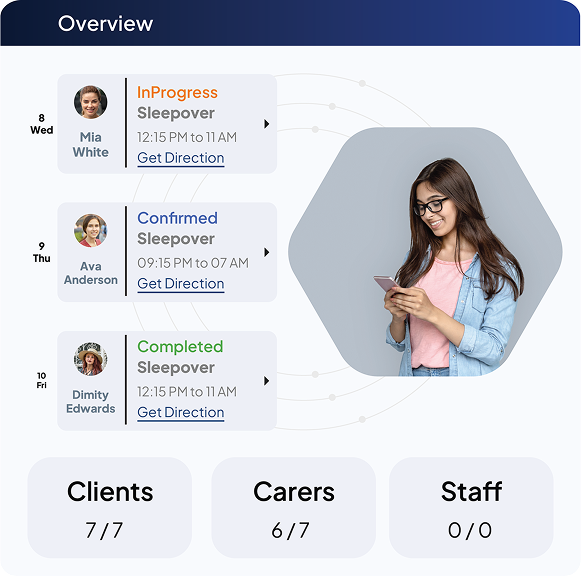
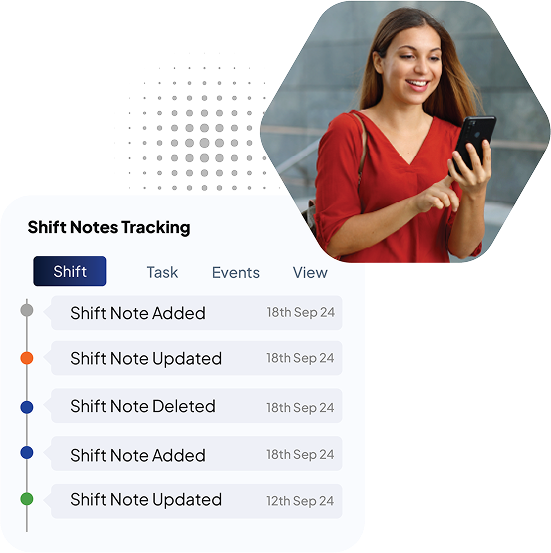
Shift Note Submission & Compliance Tracking
Keep participant records accurate and compliant by ensuring every shift note is submitted on time.
Carer-Friendly Process
Carers can instantly log NDIS shift notes and progress notes right from their roster view.
Real-Time Monitoring
Track which NDIS progress report entries are still pending or require follow-up.
Instant Progress Report
Generate professional, detailed progress reports for NDIS files, ready for reviews or NDIS audits.
Secure Shift Notes & Progress Notes Storage
RotaWiz keeps your documentation safe and accessible.
Attach Key Documents
Upload supplementary materials to NDIS shift notes and progress notes for richer records.
Live Note Editing
Carers can update notes mid-shift, ensuring progress report NDIS data is always accurate.
Auto-Backup
Every edit to shift notes or NDIS progress notes is saved automatically, making audits easy.
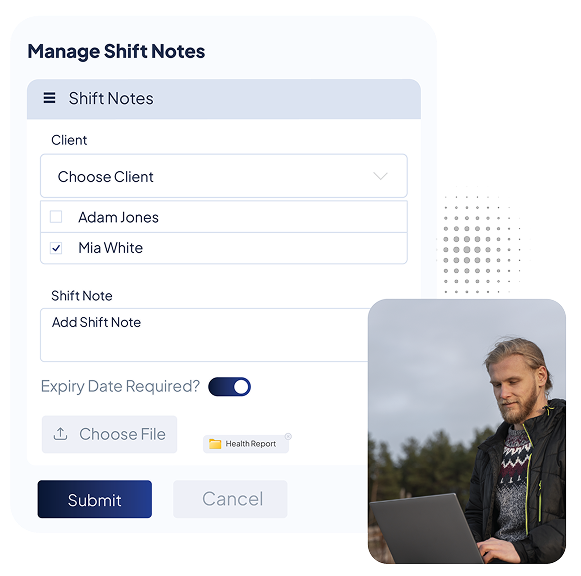
Go Extra Mile With Our Advanced Features
Invoicing

Calendar Management

Scheduling Software
FAQs
How to write shift notes in NDIS?
To write NDIS shift notes, keep your notes simple, clear, and factual. Mention what support was provided, how the participant responded, and any changes you noticed. Good NDIS progress notes help with compliance and also make it easier to prepare a progress report for NDIS reviews.
How to write notes as a support worker?
As a support worker, your notes should describe what happened during your shift, the participant’s progress, and any important updates. Always write in everyday language, focus on facts, and highlight goals or outcomes. These progress notes make sure the participant’s journey is recorded properly.
Can I edit or update shift notes after submitting them in the Rotawiz app?
Yes, in the Rotawiz app you can easily edit or update your shift notes if you need to add more details or correct something. This ensures your NDIS progress notes stay accurate and up to date.
What should be included in NDIS shift notes?
A good NDIS shift note should include:
The support or activity provided
The participant’s response
Any health, mood, or behavior changes
Progress toward goals
Safety or incident details (if any)
These details make your NDIS progress notes and progress report NDIS ready and reliable.
How does Rotawiz help with managing NDIS shift notes?
Rotawiz makes managing NDIS shift notes easy by providing a secure, simple platform where support workers can add, edit, and track notes anytime. It helps reduce paperwork, saves time, and ensures all progress notes are stored safely for compliance and reporting.
How can I add or update shift notes in RotaWiz?
To add or update shift notes in Rotawiz, simply log in to the app, go to your assigned shift, and select the notes section. Enter your details and save. You can also update existing NDIS progress notes if you need to make changes.
Want to Deliver a
Higher Standard of Care and Manage Your Team Effortlessly?
We Got You Covered For All Your Questions!
Visit our dedicated page to get your queries and questions addressed with detailed information.